Design Speak: Hi Res and Low Res
I realize that sometimes it seems like graphic designers (and printers) have their own language. I’ve started the Design Speak series here on my blog so I can help clarify some of these terms you may hear, but not totally understand.
The terms hi res and low res are used to describe photos, but admittedly they can be confusing. So let’s break it down.
Hi res is short for high resolution. Low res is low resolution. Each and every photo you see, if you zoom in really closely, is made of tiny squares (pixels). High resolution images are 300 or more pixels per inch. That is the size preferred for printing. Low resolution images less than that, often 72 pixels per inch, and are better suited to be viewed online.
Here’s where it gets a little tricky. I was working with a client recently and the photos they sent to me were 300 pixels per inch, but they were still small, so I asked for bigger images. They were understandably confused because they were just looking and saw its 300 pixels per inch, and so figured it would be suitable for printing. The problem was, the overall number of pixels was low. If the entire image is only 450 pixels by 600 pixels, that’s only 1.5 inches by 2 inches at 300 pixels per inch. So while it is a high resolution photo, it can still be small image.
So make sure that when you are looking for high resolution images, you also check the total number of pixels. That is a really important piece of information when determining if a photo is fit to print.
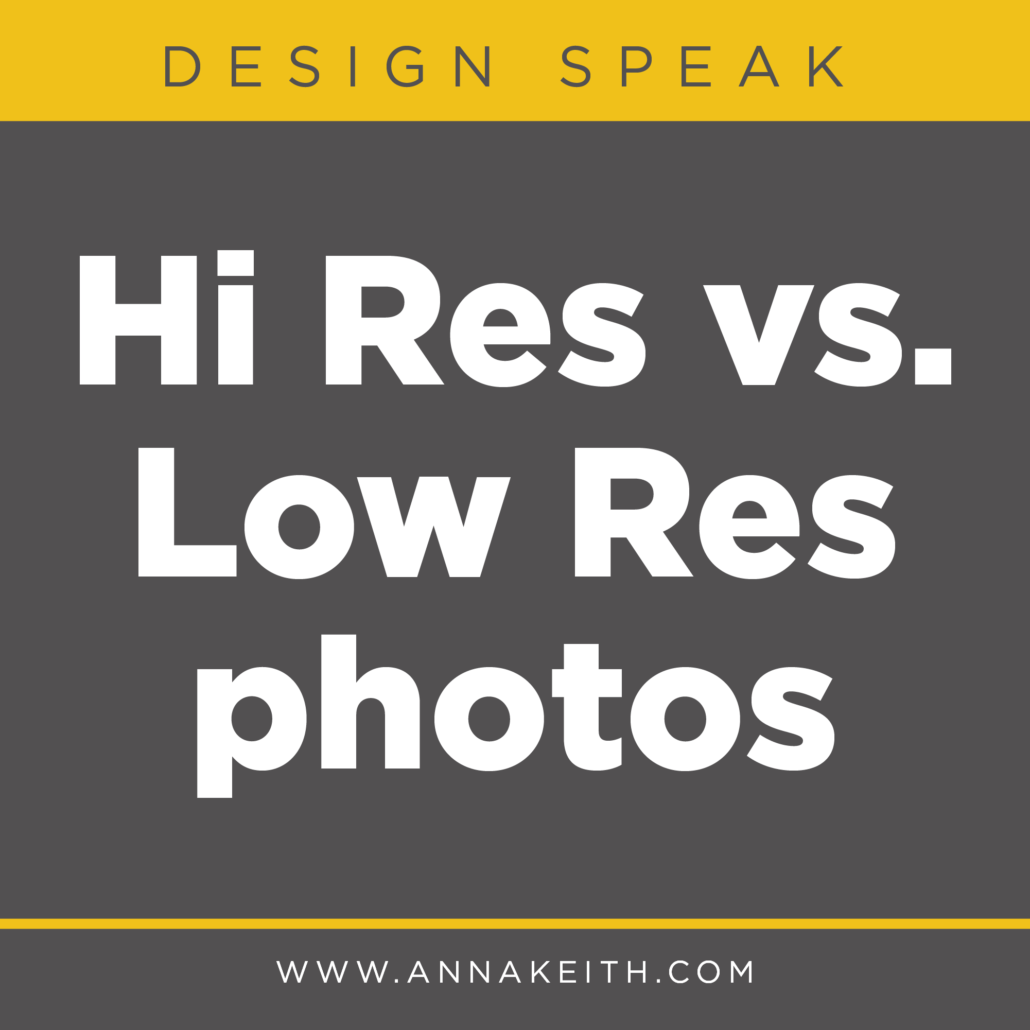




Leave a Reply
Want to join the discussion?Feel free to contribute!